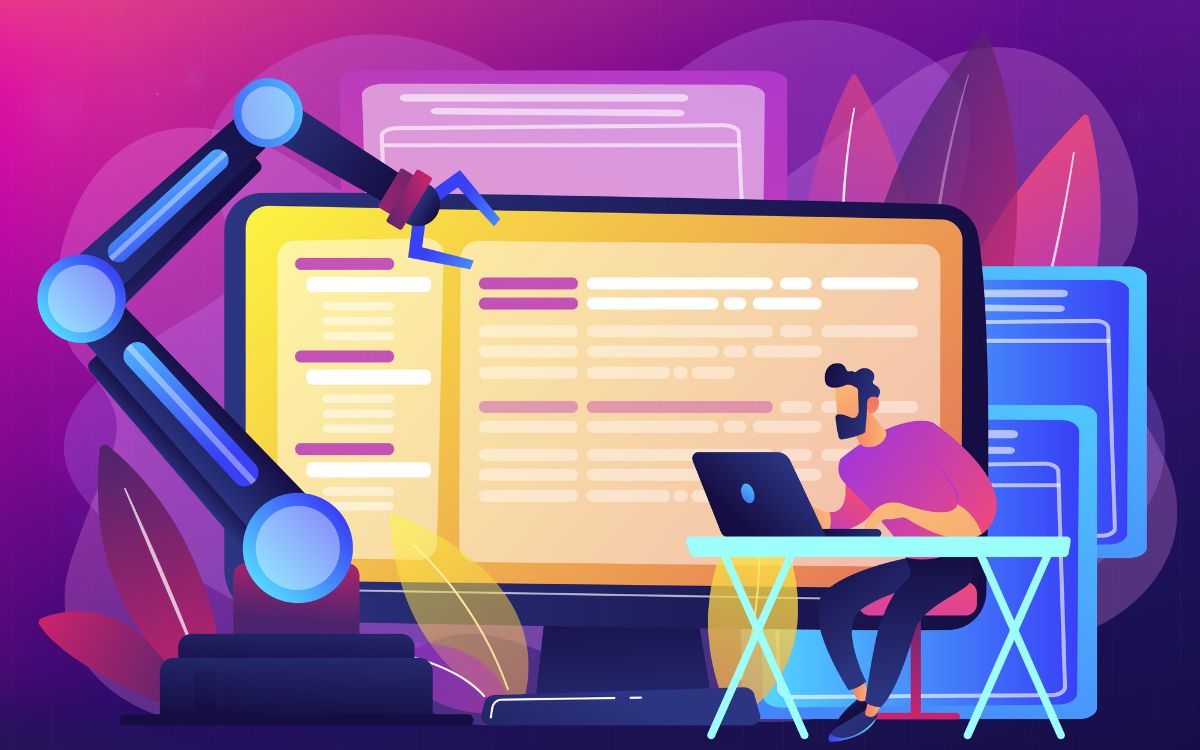In 2023 and beyond, data is king. In order to provide the best service for your customers, maximize revenue, differentiate your product from your competitors, and achieve growth, having up-to-date customer data at scale is vital.
How vital is customer data?
A 2021 Nielsen poll revealed that for 85%-86% of companies of all sizes, customer first-party data (data provided voluntarily by the customer themselves) was the most important kind of data when designing a digital media strategy.
This makes sense. Provided your audience is encouraged to be honest, the best way to shape your product offering to meet your customers’ needs, or conversely, to find the right audience for your product (or both) is to ask them what they want, and who they are.
First-party data gives you a strong insight into who your potential customers are. Online contact forms are a great way of securing enough initial data to design a marketing approach which is well-targeted and effective.
When is it helpful to use a contact form for this purpose (securing leads and prospects)? And why might you adopt this approach?
In this article, we’ll look at some of the most popular uses of online contact forms for data collection. First, let’s summarize the main advantages of doing so.
Advantages to Using an Online Form Builder
- The customer makes the initial effort. This means that they are self-validating, to an extent. Nobody with just a passing interest in your product or service is going to complete your form. Only customers who stand a chance at converting will make the effort. This is a good thing, saving you a lot of wasted time pursuing leads which stand no chance of converting.
- Data is pre-validated and sorted. You can set up your online form so that email addresses must be validated. You can also ensure that certain fields are mandatory, so that you always obtain the minimum data set you need for each customer. Submissions can be sorted and easily retrieved from your form builder’s collection point, and accessed via an intuitive dashboard (in the case of Headlessforms, at least).
- Spam and malware is minimized. Online form builders often contain measures to minimize or totally block bot-completed submissions and prevent URLs and attachments. This makes your pool of submissions much safer and digitally hygienic to handle.
These are just three of the most significant reasons to use an online form to secure first-party data. Now let’s turn to the many uses to which you can put such a form.
Six Top Uses of a Form Builder
- Enquiry Forms: The most straightforward type of form is a “contact form” which allows for all sorts of interaction from potential customers. They can ask questions about products and services, offer collaboration, ask about eligibility, offer feedback, or request information. Such one-size-fits-all forms are the easiest to implement, they do require some manual work when sorting through submissions.
- Order Forms: You can use forms on your site to directly engage in ecommerce, and many form builders have API integration with sales platforms like Stripe to enable direct orders.
- Client Onboarding: A more specific kind of enquiry form is the client onboarding form, which asks questions about how your product or service might benefit the prospect. Service-based businesses and SaaS providers use these forms to pre-validate leads before a sales professional makes an initial call or sends further information by email.
- Lead Generation: These forms are similar in purpose to client onboarding, or general contact forms, but they are more subtly shaded towards pre-validating potential clients, without explicitly assuming a provider/client relationship. Creating these forms is a fine art. Fortunately, we’re written an article on how to do so effectively.
- Support Queries: For existing customers, it can be useful to systematize your support queries. A contact form allows you to ask for exactly the information you need for your support staff to provide a helpful and effective service.
- Feedback and Surveys: Inviting feedback increases trust in your product and service. In addition, you’ll receive actionable insights which will allow you to improve your offering. You can design a form which gives shape to feedback, so that it’s easier to analyze. Customers often enjoy completing short surveys, and can be incentivized with discount codes and other benefits.
There are other potential uses for an online form too but hopefully the above breakdown demonstrates how flexible and useful they can be for obtaining first-party data at scale.
Five Tips for Using a Form Builder
When using a form builder for any of the above purposes, there are a few considerations to bear in mind. Here are a few brief pointers:
- Know what your form is for. Crystallize exactly that your form is intended to achieve, and design it accordingly.
- Don’t obtain more information than you need. People will be put off when they have to complete too many mandatory fields. Save some details for follow-up.
- Make your form flow logically. Begin with the basics – name, email address, phone number, pronouns and DOB if you need it.
- Be clear about how the data will be used. Reassure people that when they complete your form, you’ll take their privacy seriously.
- Test and re-test your form. Be ready to tweak and re-design your form if it’s not working for you.
In Summary
When should you consider using an online form on your site? The simple answer is… all the time!
Without some mechanism for customers to contact you, how will you know how effective your messaging is proving? And given the forthcoming removal of third-party cookies as a mechanism for behavioral tracking, any opportunity to obtain first-party data should be seized upon.
That’s not to say you should litter your site with contact forms. However, a well-placed form can prove an invaluable portal for communication between your company and your customers. And what better way to get to know your customers than by asking them to talk about themselves?
Why not speak to Headlessforms today about how we can help you optimize your online contact forms for maximum effectiveness and conversions?
For more ideas on how to create forms that deliver, why not check out our blog?
You can also read more about how Headlessforms’ unique form builder works here.