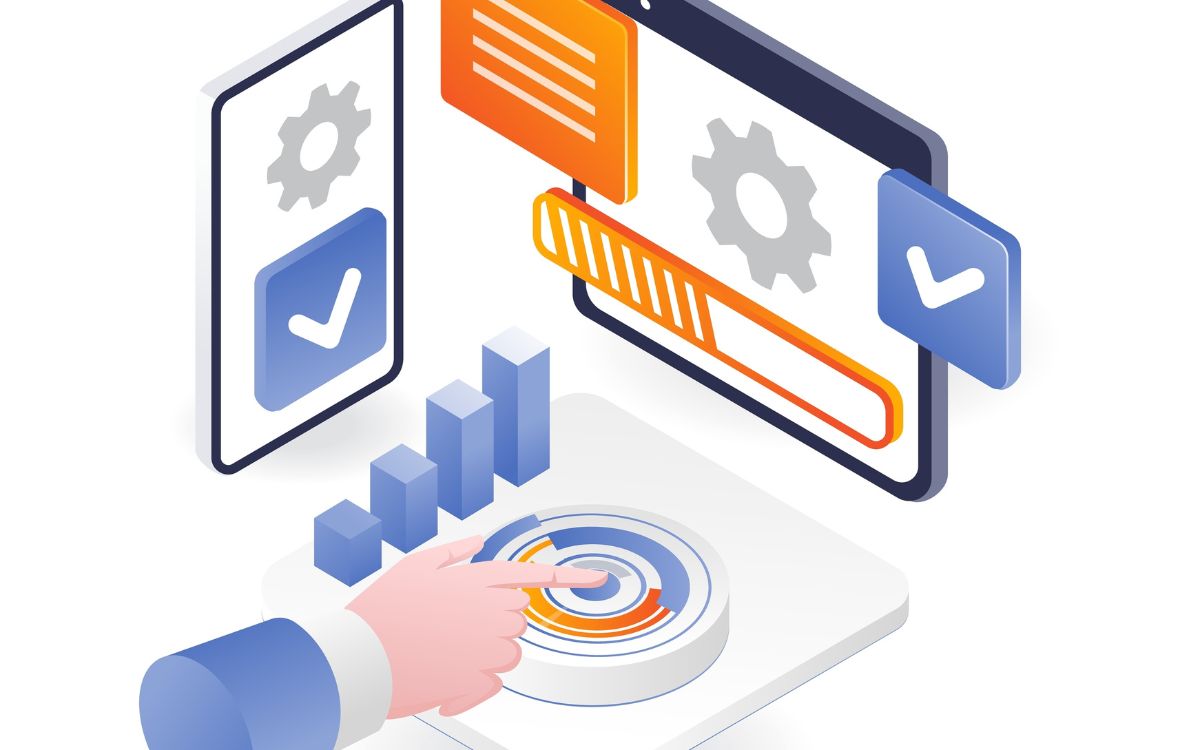Forms are the lifeblood of many businesses in terms of communicating directly with individual customers. And since the <form> tag was incorporated into HTML way back in 1995, it’s been theoretically possible for developers to implement forms in WordPress and other websites with relative ease.
However, there are several major reasons NOT to take this approach.
In this article, we’ll run through the reasons you should take this task seriously and obtain the services of a dedicated form builder, rather than try to generate a form on HTML through your usual site developers.
We’ll structure this piece according to the contrary arguments small business owners often voice.
I don’t have time to create a web form myself!
We’re sure you don’t. After all, you have a challenging and complex business to run in a competitive industry. But here’s the thing—neither do your developers! Of course, they’ve done a wonderful job in building a beautiful site for you that attracts traffic and helps drive conversions.
However, they aren’t experts in this field, and no doubt have many clients to juggle at once. So, although they’re certainly capable of implementing some sort of form, it may be created in something of a hurry, and much of the joined-up thinking you need may be missing.
Here are some of the common errors we see with developer-created forms:
- Form frameworks and validation tools aren’t working in sync with one another.
- Nobody has considered the frontend implementation.
- There’s not much thought put into backend form collation.
- Support for future amendments and revisions will be minimal.
- You’ll be “in the queue” with your developers when you need to make changes.
- “Nice to haves” get struck off the to-do list, since time is limited.
- Anti-spam tools and systems are off-the-shelf and may not work properly.
Developers are well-intentioned, and may give you something “good enough,” but you should ask yourself if something this important shouldn’t be state-of-the-art.
I need to ensure my form is integrated with our site’s design.
That’s a great and important goal to have in mind. However, that doesn’t mean you need to task your site developers with this. A good form builder will automatically integrate into your site specifications and CSS selections.
The aim is to create something that looks and feels entirely integrated with your website.
My developers know how to plug Google Analytics into my form backend.
That’s very useful, but it’s not the only way to go about this task. A dedicated form creation platform will offer storage, validation, quarantining, collation, sharing, bespoke security, data export, and analytics, as part of their package.
This means that you won’t need to worry about what happens to the potential thousands of form submissions you’ll receive. A cloud-based solution provides a secure, essentially limitless, and remotely accessible store of your all-important customer data.
Dedicated analytic software can be integrated into your form backend to allow you to segment your responses so that you can quickly use the information you’ve received.
I need to be able to segment my responses and identify spam.
Let’s imagine you’ve created a general contact form, with mandatory tick-boxes to indicate whether the inquiry relates to a sales inquiry, product query, or complaint.
You need your submissions to be further segmented by age and geography (you’ve included a date-of-birth field and zip code field).
Your analytic platform must be able to assist you with quickly identifying the kinds of submissions you receive and segmenting those responses for targeted campaigns in marketing and customer support.
Furthermore, you want the very best measures for identifying and blocking, and/or quarantining bot-generated submissions, dubious URLs, and malware.
Does your developer have the bandwidth to help with all this?
My developers are great at responding to niggles, glitches, and errors.
That’s excellent news. However, wouldn’t it be better not to experience bugs and errors in the first place? A dedicated form builder has already worked out the coding specifics which creates a smooth form flow and results in the best UX so that you minimize abandoned forms and frustrated users.
Here are some typical errors encountered when form creation is left to busy developers:
- The form isn’t optimized for multiple media, screen sizes, browsers, and operating systems. You need it to work as well on a state-of-the-art iPhone 14, and a creaky old desktop running Windows 10.
- Text and fields appear to jump and slide around. Scroll bars fail to appear when needed.
- The “back” button doesn’t work properly. Users report losing all the data they have input when they simply wanted to return to an earlier section to make an amendment.
- reCAPTCHA or other spam measures aren’t well-integrated. Sometimes they don’t appear to certain users, which prevents them from submitting.
- Field validation is either set too narrowly or is too generous. Users are writing excessively long passages of text or are thwarted by an overly restrictive character limit.
These are just a few of the comparatively common errors we see with developer-generated web forms.
I can’t spend months on this; I just need to get this done.
We feel your pain! The pressure on SMB owners and their marketing teams is intense. There are a lot of upfront costs in setting up a business and creating marketing platforms to drive traffic. This can generate pressure to create a basic form design and launch as early as possible.
However, the chances are that you’ll get it wrong if you rush the process. At Headlessforms we believe that implementation can be optimized, giving you time to spend on planning. When you use an experienced form builder, you know the implementation will work, so you can focus on ensuring you’ve prepared properly.
What sort of preparation do I need to do? Isn’t it just a form?
Fortunately, we’ve created another blog post exploring the process of planning your form design. The process may look complex, but it’s just methodical and logical.
There are a lot of issues to consider before you begin designing your form. These considerations include:
- What mandatory information do you need to obtain.
- The order in which to present questions.
- The length and format of your form.
- How to reassure users of data security and privacy.
- How to prevent spam and bot submissions.
- What “nice to have” data to request.
- How to introduce your form and its purpose.
- Whether to use one form or segment users.
- Whether to apply A/B testing on form designs.
The last two may be entirely overlooked in the rush to generate user data.
With a form builder, you have the potential to use statistical analysis on the very design of your form. You can try multiple versions of your form aimed at different user groups or generate marketing campaigns that lead site visitors to a particular form.
You’re saying I shouldn’t rush to create my form?
Exactly. Consider the many uses to which you can put your forms.
If you’re working with your developer, you’ll understandably want to be parsimonious with your requests. After all, they are charging by the hour.
However, with a form builder that empowers you to do the design and implementation yourself, there’s no additional cost to designing multiple forms, other than the time it will take. You can save your development budget for more complex and urgent website issues.
What if I need to make changes to my form?
With a form builder, you can simply reopen your form architecture, and redesign your layout, text, and mechanics to address any issues you’ve encountered. At all stages, you’ll be able to view a preview of how your form will present to users.
This can solve the time lag that multiple rounds of iteration can generate. There’ll be no more shuttling back and forth between your in-house designer and developer.
Perhaps you’d imagined all your users would complete your inquiry form in one manner. However, it transpires that some users are using your form for support queries, while others offer helpful feedback, and a third group asks questions about your product line.
Do you need to create three different forms? With a dedicated form-builder that can collate and separate responses, probably not. Just add a mandatory drop-down or set of radio buttons, so that users can specify the purpose of their inquiry. Your form builder’s backend will then collate submissions and separate them.
Does a form builder allow you to plan better?
In an unexpected manner, yes. Because it’s easy and inexpensive to implement changes to your forms and correct poorly performing features, you can have the confidence to begin using forms for a range of purposes. These could include:
- Newsletter subscriptions.
- IT support ticketing.
- Order forms (including integration with payment providers).
- Product queries and feedback.
- Marketing via freemium offers and discount codes.
From being a purely functional part of your site, your contact page becomes a major marketing tool. Your analytics will flourish, allowing you to get to know your customers better than ever before.
Your forms can finally become what they ought to be—an engine for engagement and revenue.
To find out more about Headlessforms’ form builder, visit our product page, or get in touch (yes, via our contact form.)