Headlessforms makes it so easy to construct and place forms on your site that it’s worth looking at the several ways you can use them to generate leads. These range from simple contact forms to buttons you can use on social media posts or site pop-ups, which offer the form completer a special offer, discount or piece of content.
Let’s look at four real-world examples of contact forms that solicit new leads in a natural and effective manner. We’ll start with the simplest.
General Enquiry Form
When people visit your site, they’re already willingly entering that sales funnel. They have made the effort, through a web search or recommendation, to find your landing page. In a sense, they have already pre-qualified themselves. All you need to do now is secure those vital contact details, and add them to your CRM.
You can do this with a link or button called “contact” or “enquiries” or just “talk to us.” This will take the respondent through to your simple contact form, where they will be asked for their name and email address, and given a text field in which to write a short message.
It’s up to you how you limit the number of characters in that field, although it pays to put some limit in place, unless you want to read an occasional essay!
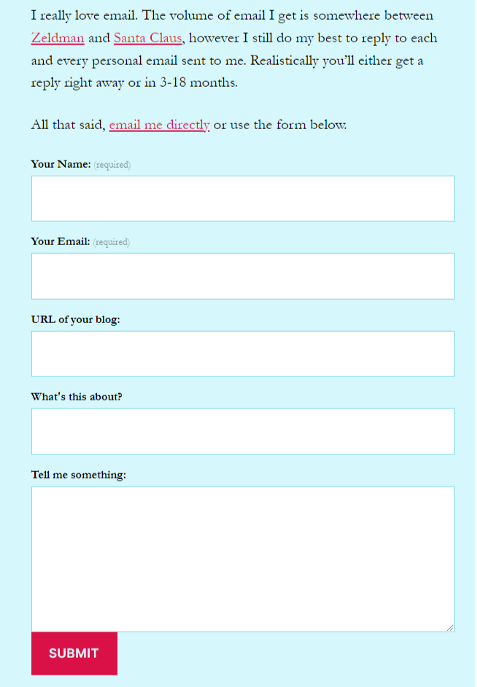
A good example of this straightforward use of a contact form is Matt Mullenweg (founding developer of WordPress)’s blog.
After providing general WordPress contact details to divert visitors with general support queries, he includes a simple contact form.
Following an indication of how long he’ll typically take to respond, Matt’s form secures a name and email address (mandatory) and requests a blog URL (possibly for mutual linking), a brief summary of the subject matter. He then provides a space to include more detail.
It’s a straightforward and personable approach, perfect for a blog. The advantage of this method is its transparency and immediacy. Site visitors don’t feel they are being “sold” to. They are just getting in touch, and it could be for any reason from a general enquiry to an affiliate offer, or even a complaint. It’s then up to your sales team to divide these responses into potential leads or filter the messages to the relevant party elsewhere in the organization.
Newsletter Sign-up Form
One stage up from a simple contact form, is the newsletter sign-up. This secures contact details in exchange for a regular mail-out, which you’ll send in a mass email at regular intervals.
While some people love receiving newsletters and regular updates about brands they favor, it can be a hit-and-miss strategy. However, it does mean that respondents have already consented to receiving further sales material from you.
According to SaaS provider Optinmonster, 77% of B2B brands use some form of newsletter to develop leads and drive conversions. 40% of such marketers consider email marketing essential to their sales performance.
Many independent writers and journalists, such as those with Substack blogs, use personal newsletters to update their followers and subscribers. It’s a great strategy for building loyalty and creating a feeling of community with the fans of a blogger and brand.
Sometimes the request for information is presented very transparently, while at other times, it’s a little subtler. Here are some possible headlines you might use:
- Join our Mailing List! (simple, straightforward, and allows you to send recipients almost any kind of communication).
- Sign-up for My Newsletter. (recipients will expect to receive a regular update, with useful links or information).
- Subscribe for Updates. (non-specific about what will be sent but avoids the potential “mailing list” stigma).
- Tell Me More. (A general tease, which you can then explain with additional text to clarify what information the respondent will receive).
It’s important to bear in mind recent privacy legislation, including the UK and European GDPR and Californian CCPA regulations. These require you to be transparent about how you’ll use personal information, gather only the minimum data possible and use it appropriately.
It’s also good form to place an “unsubscribe” link at the bottom of each newsletter you send out and remove people from your mailing list when they request it.
A good example is New Scientist magazine’s newsletter sign-up, which incorporates a filter system, so users can select what topics they’d like to be updated about.
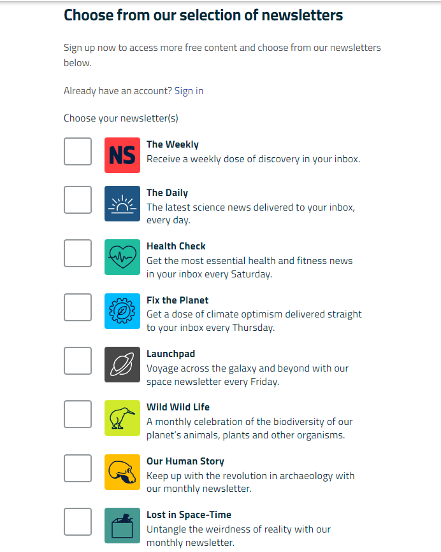
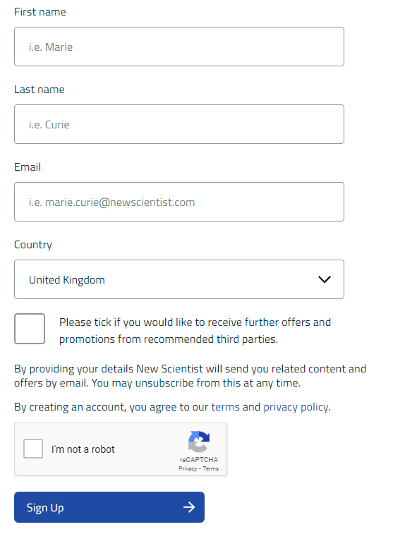
For better data security and privacy, this form also incorporates a re CAPTCHA bot-check feature, and a tick box to opt in to receiving third party information from marketing partners.
Freemium Content Form
Another great way to connect with potential leads, is to offer them something for nothing. Of course, it’s not provided entirely for free, since you have solicited their contact details, and gained their permission to send them additional marketing messages.
Examples of materials you might send in response to such a solicitation include:
- Downloadable eBooks providing useful business or self-improvement insights.
- Links to exclusive webinars or podcast episodes, on a popular topic.
- A free calculator or online tool, which will include contact details.
- Discount codes the recipient can use to save money on a product subscription.
- A free sample of the product offering, or a free downloadable demo version of the software (good for SaaS products).
Often this strategy is combined with colorful pop-up boxes which appear on the landing pages of websites. A tempting headline is paired with an attractive graphic and a button to click through to the form.
Here’s a great example of the Freemium approach from CRM giant HubSpot:
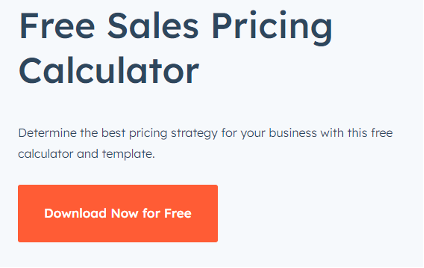
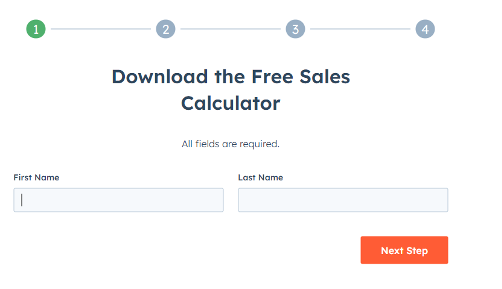
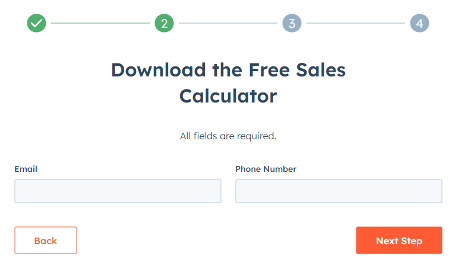
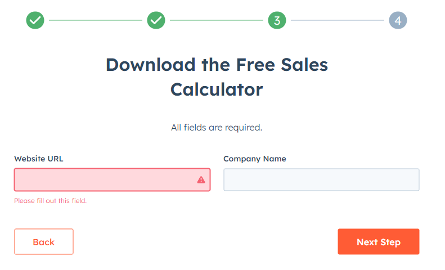
The HubSpot form is split into multiple frames and a progress indicator lets the respondent know when they’re nearly finished completing it. This allows HubSpot to solicit quite a lot of mandatory information before they release their tool.
However, the form formatting isn’t the important bit; what’s vital is the promise of a reward at the end of the process.
In fact, respondents who complete such forms are often willing to give several useful items of personal information, because they believe they are going to receive something of real value. It’s vital, therefore, not to disappoint them when they hit the final “submit” button.
Make sure the content your leads receive is useful, that any eBooks are well-written and designed, and webinars genuinely insightful and entertaining.
Special Offer Form
Like the premium offer is the Special Offer. This is usually delivered with a dramatic pop-up, sometimes with a countdown clock which prompts the respondent to act quickly.
This is a common strategy on both B2B brand landing pages, and ecommerce sites. Examples of the header of such gambits might include:
- SEASONAL SALE – 50% OFF!
- LIMITED OFFER – MUST END SOON!
- CLAIM YOUR 1/3 DISCOUNT!
- DON’T DELAY – ACT NOW!
- Or sometimes, all the above at once!
Of the four strategies listed here, this is the most obviously sales-y. Graphics and imagery can be eye-catching and a hard sell approach is often adopted in terms of copy.
Here’s an example from the previously mentioned Optinmonster:
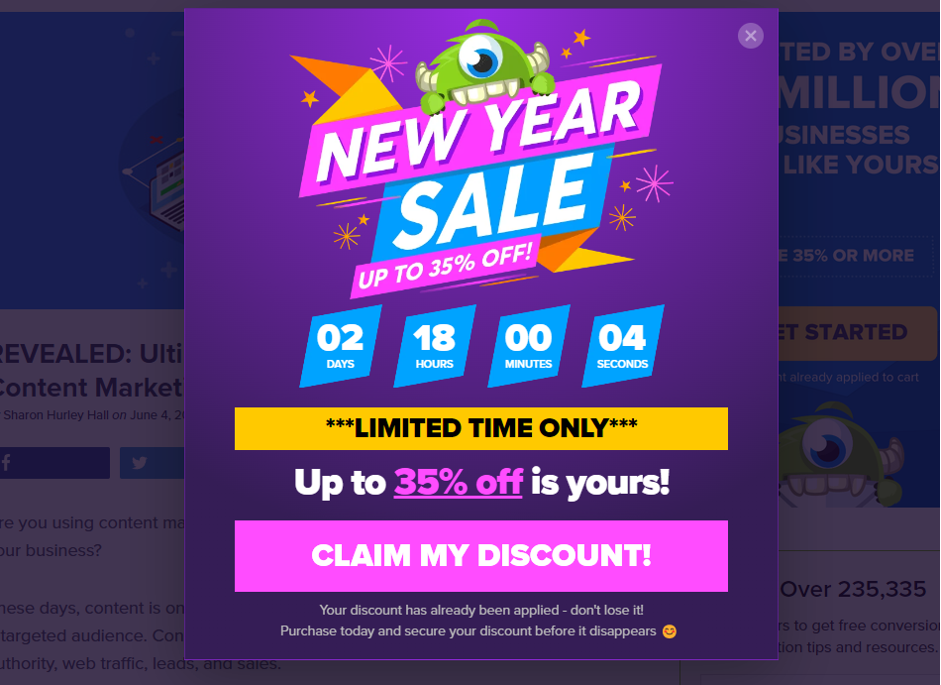
It’s exceptionally visual, colorful and designed to maximize excitement. A countdown clock is incorporated as well as no less than four separate mentions of a discount. Site visitors can hardly fail to notice this dramatic call to action.
When you click on “Claim my Discount” you are taken through to a page exploring the various pricing tiers, with the relevant discounts applied. Clicking on any of those tiers presents the all-important subscription form.
Although this example leads directly to a potential purchase, it could just as easily have led to a form providing a discount code to be used at checkout, or a store card sign-up which then unlocks discounts, or simply a newsletter with exclusive links to discounted products.
How you use this strategy is entirely up to you.
Using Headlessforms to solicit leads – Dos and Don’ts
Whatever contact form strategy you use, there are some unwritten rules it would be wise to follow. We’ve summarised them below:
DO
- Make it clear how your respondents’ data will be used.
- Tell respondents what volume of information they will receive and how often.
- Include tick-boxes to opt-in to third-party data sharing.
- Include a Terms and Conditions link and tick box.
- Consider using reCAPTCHA or other anti-bot measures.
- Only solicit the data you need to build your lead list.
- Keep forms simple and as straightforward as possible.
- Use Headlessforms for quick and easy form implementation!
DON’T
- Ask for reams of data you don’t need.
- Promise more than you can deliver in terms of free content.
- Over-complicate your forms.
- Be too obscure in your copy – keep it straightforward.
- Use tiny small-print to conceal any data uses.
- Fall foul of privacy legislation (follow guidelines).
Headlessforms has been created to allow you the greatest simplicity and flexibility in form-building, data collection and collation. With just a few simple steps, you can be up and running, and gathering leads, in less than an hour.
Visit our pricing plan for more information and stay connected with our blogs for regular updates..


